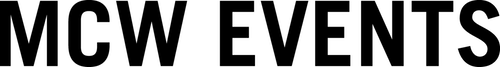In our ten years as a boutique events agency, our team has become quite adept at navigating all the aspects that go into creating incredible programs, managing everything from flight schedules and catering to floor plans and white glove hospitality. But, these skills had to be put on the shelf for most of the last year as the world moved from meeting in real life [IRL] to virtually. We learned so much through the blood, sweat, and tears of transitioning all of our events – and taking on quite a few ones – in the last ten months. So we’ve compiled our Top 10 Lesson of Virtual Events to reflect on our growth and share it with you.
1. Assume nothing [but positive intent]
Making assumptions is human nature. But assumptions can be dangerous. They can lead to miscalculations, miscommunications, and misinterpretations. Taking the time to do the upfront discovery, discussion, and deployment work between all of the partners on an event is an important investment. While this is true for every event, it’s even more so with virtual events. You lose an aspect of human connection between your teams. People can easily misinterpret tone. It’s essential to make sure you’re giving others the benefit of the doubt, not taking things personally, and over-communicating. One best practice we’ve employed is to schedule quick daily standup meetings to align everyone on the team during the two weeks leading up to any event.
2. Get the right people in the right role
We all know our own staff is fantastic, but correctly utilizing them is the key to your team’s success. Critically evaluate your team during a transition. Break down the skills that set them apart and determine how to use those skills to produce the results you need. We morphed our housing team’s meticulous communications and attention to detail into speaker and talent “wranglers.” Our registration team flexed and used their tech-savvy to become Zoom admins. And our event leads became producers and project managers. We all grew into new roles and jobs based on our sharpened and proven skills.
3. Structure is the backbone of your event
No matter what anyone tells you, online events are not all the same. Make sure you critically evaluate the structure and agenda to make it work best for each event. Allow your attendees some on-platform “downtime” during the event. Learning and absorbing content requires processing time, [And you know, people need to refill their coffee, feed the dog, and swap their laundry]. Without a vast convention center to wander, it’s essential to allow your attendees to take a break when they need to – by hosting something fun [like a music lounge or play zone]. Focus on keeping them on the platform until the next session but let them take a break when they need it.
4. Content + creativity still matter
Whether you’re transitioning an IRL event to virtual, or creating a new virtual event, creative content and delivery remain relevant, if not even more critical. There is a small window of engagement with each attendee to make an impact. Keeping attendees captivated through a combination of education and entertainment [or, as we like to call it, Edu-Tainment] will show you that Zoom fatigue is only a factor when the content is delivered dully. Think about how you can use a virtual platform to do more than replicate an IRL experience. You can use it to add elements that are only possible online.
5. Virtual meeting planning fatigue is real
Wait, wasn’t the last point about how to make an event that stops attendees from feeling Zoom fatigue? It sure was. But the toll that virtual planning can take on you and your staff when creating the best possible attendee experience is often overlooked. We’ve all had those days where you have back-to-back meetings all day and can’t get any actual work done. Encourage your team to keep meetings short and organized. Empower them to cancel and send updates as an email [or even better – a Slack], and to decline the invite if necessary. These events can be all-encompassing, leading to fatigue, long days, and increased screen time as teams work from home. Ensure clear expectations and deliverables, and ensure teams communicate their work styles!
6. Set up your speakers for success
Incorporate your technical needs and expectations into your speaker selection process. Losing a speaker during an event or listening to poor or dropped audio is not a pleasant experience for the viewer [or speaker for that matter!]. We suggest using a speaker coach. Without audience feedback, even experienced presenters can struggle to engage the audience with their content. Speaker coaches can help speakers find their confidence, build their energy levels, practice looking into the camera and prevent you from having to tell an executive that their presentation is flat.
7. Your event needs a host
Hosts help contextualize and humanize the event. They introduce and interview speakers, reinforce themes and messaging, and provide directional prompts for your attendees. They can personalize speakers and connect them to their content better than titles and bios. Hosts are also the key to production. A great host can entertain the audience if there is a technical failure with a speaker. They can ask prompting questions if the audience lacks them and keep the show running on schedule by lengthening or shortening session transition time.
8. Plan a technical rehearsal
Virtual events typically have short planning windows, making workback schedules an even more critical part of the planning. Prioritizing creating a workback schedule helps you lay the framework to guide you in executing a great event. Work in a technical rehearsal with enough time to fix any issues you uncover. Even if your event is small, and you use a platform you’re familiar with, make sure you’re able to run through all the elements of your event [like introductions, transitions, videos, and screen sharing] at least once before going live. We promise, you will find something to fix.
9. Test, test, and test again
Plan time for as much testing as you can squeeze in. Test your platform, your broadcast channels, your communications plan, and your internet speeds. Put yourself in the shoes of everyone who is a part of an event. Are the captions working correctly for someone with a hearing impairment? Does your broadcast lead know who to reach out to if a speaker is MIA? How will your host know if there’s a change in the run of the show? Test each process and system, so you know it works, and everyone feels comfortable with it.
10. Keep it fun
One thing our partners and teams know about us – we like to make work fun. To keep this energy going during virtual events, we have found that keeping a virtual show office open is a great way to create a central virtual spot to hang out or pop in and enjoy the event together. Working in a budget for food [or drink] delivery for staff is always a morale booster. We are also big fans of using the buddy system to allow team members coverage. And always, always end on a high note. In-person events would include wrap parties or champagne toasts. Don’t stop the celebrations because of the virtual environment. Have a virtual dance party with disco lights!